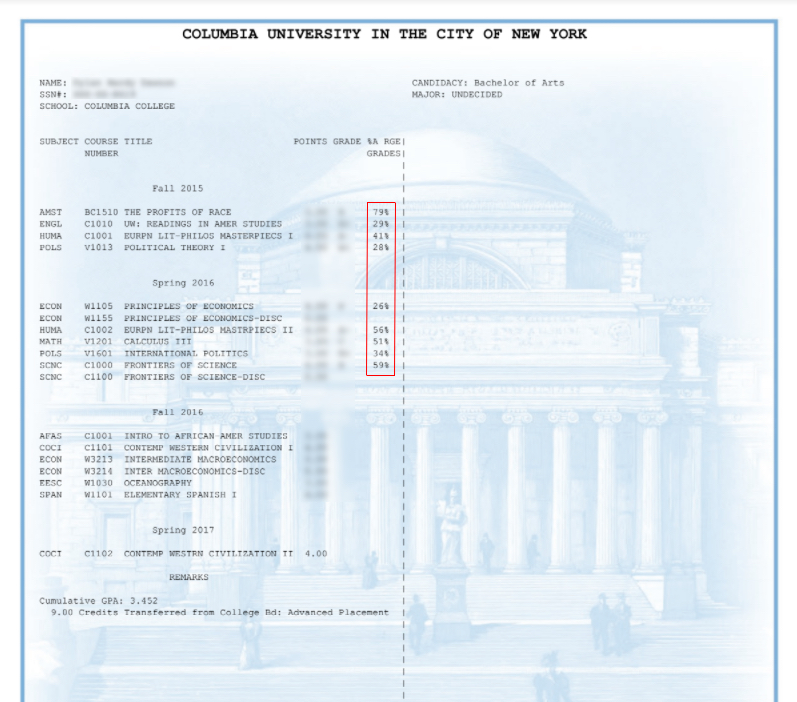How to find your A-Ranges
-
Visit SSOL. Log in.
-
Under the "Transcripts"/"Transcript Ordering" section, there will be a button that says "Order Transcript" at the bottom of the page. Click it.
-
This will redirect you to a new website. You may have to log in with your uni. After logging in, select eTranscript.
-
Follow through with the following prompts like a typical online purchase. Assuming you don't choose any extra features (like tracking) this won't cost you a dime, although you will be asked to provide payment information for some reason.
-
After completing your order, you should recieve two emails in your inbox, which could take anywhere between 3 minutes to half a day. Usually like 5-10 minutes though. The latter should contain your transcript.
-
In your transcript, there lists every class you have taken each semester thus far. In the right most column, you should see the A-Range for each class you have taken. Students in SEAS and Barnard do not have access to this information.